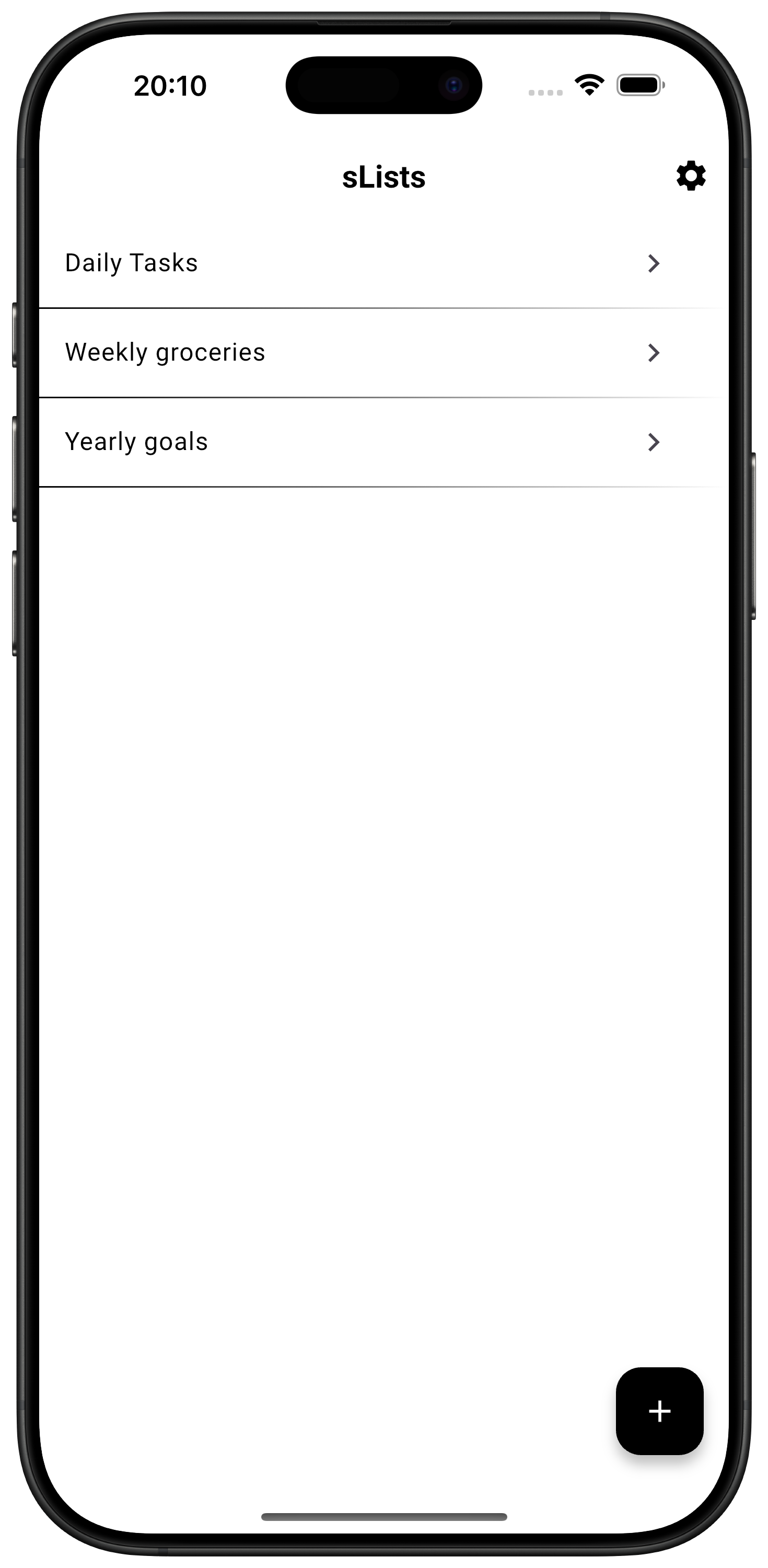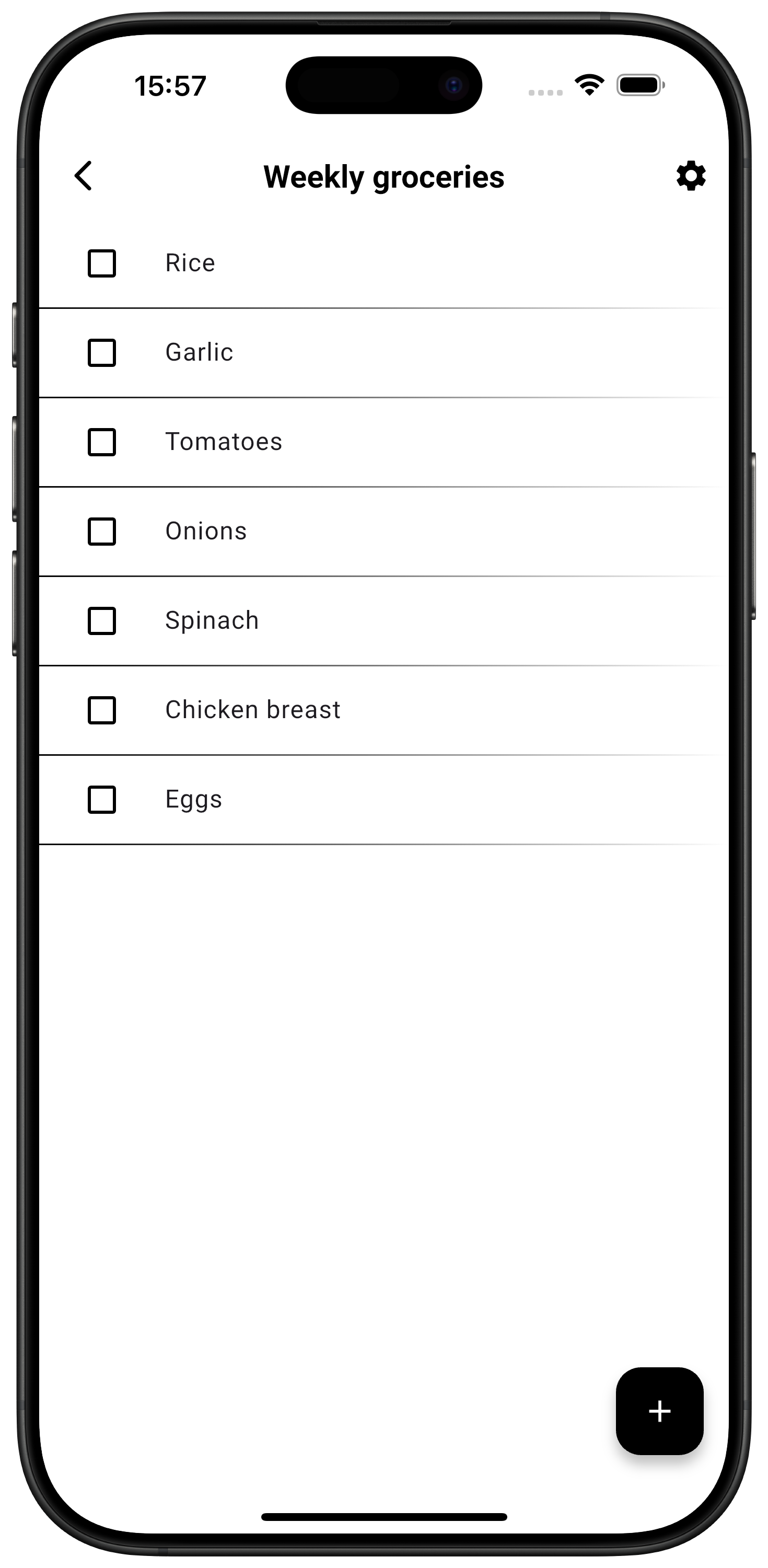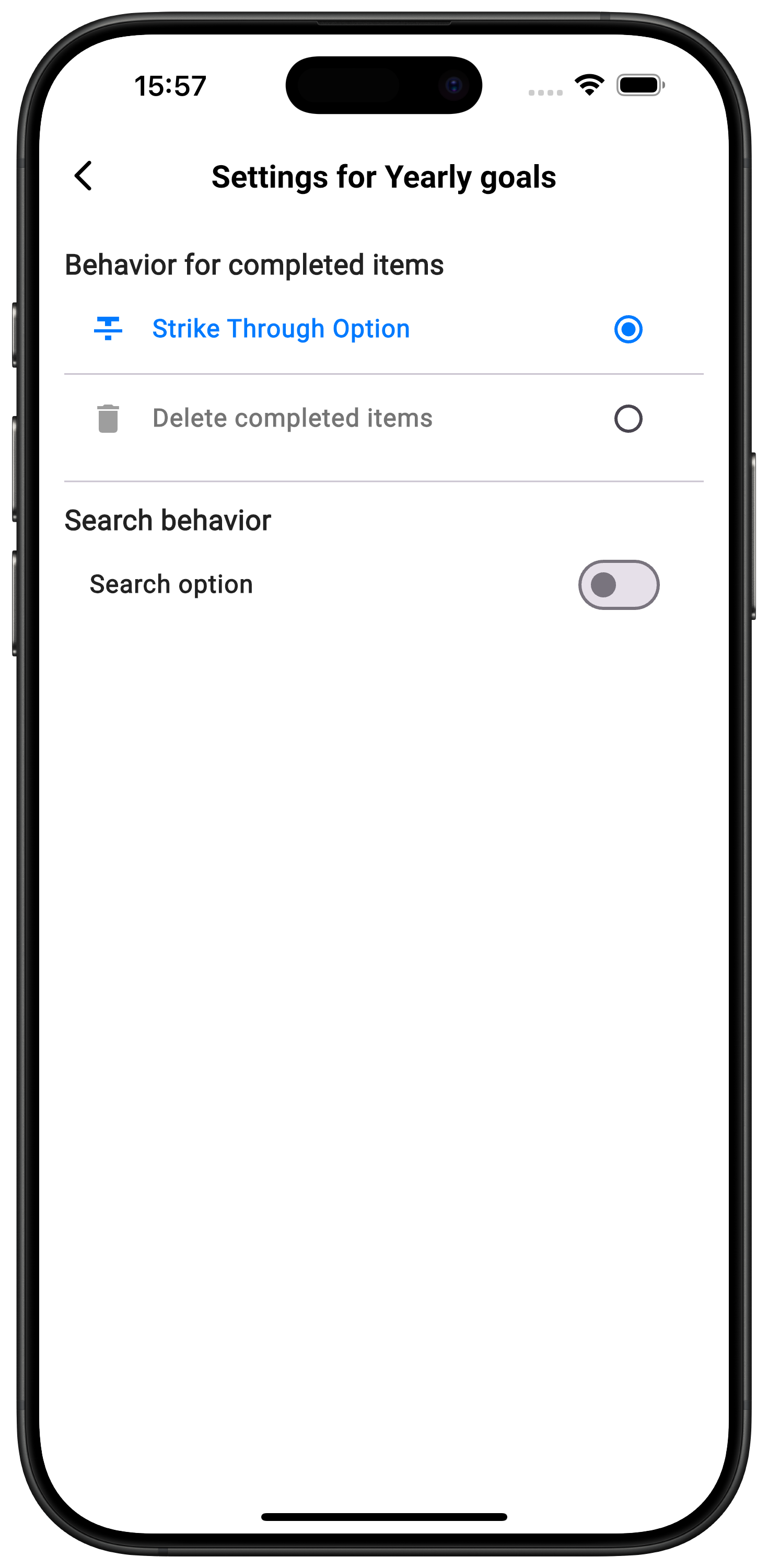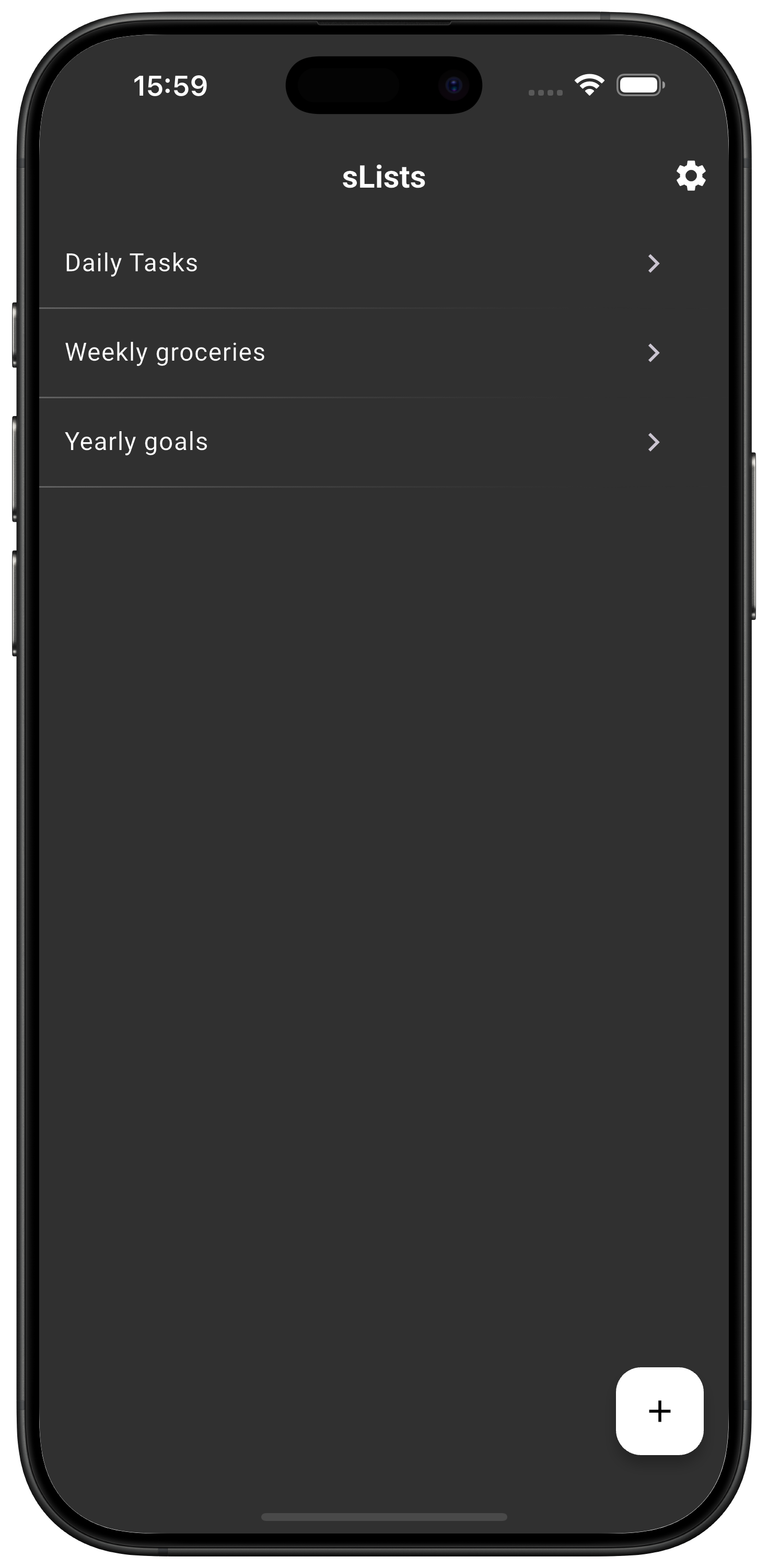sLists - Simple & Powerful List App

Overview
sLists is a minimalist yet powerful list management application designed to help users organize their daily tasks, shopping lists, and any other type of list-based information. With a focus on simplicity and usability, sLists combines a clean interface with robust features that cater to both casual and power users.
Challenge
In a market saturated with complex productivity tools, many users simply need a straightforward, efficient way to create and manage lists without unnecessary features cluttering the experience. The challenge was to build an app that remained simple at its core while providing customization options for those who need more advanced functionality.
Solution
I developed sLists as a cross-platform Flutter application with an intuitive interface that requires minimal learning curve. The app focuses on essential list management features while allowing for personalization through settings. The core experience ensures users can quickly create, edit, and organize their lists while providing advanced options like customizable behaviors for completed items and multilingual support.
Key Features
- Clean, distraction-free interface with dark and light mode support
- Customizable list behavior - choose between striking through or automatically deleting completed items
- Support for 15 languages including English, German, Spanish, French, Italian, Japanese, Chinese, and more
- Drag-and-drop reordering for both lists and list items
- Built-in search functionality at both list and item levels
- Data export capabilities for backup or analysis
- Interactive onboarding tutorial for new users
- Optimized for both phone and tablet layouts
Technology
sLists was built with a focus on performance, reliability, and maintainability:
- Framework: Flutter SDK for cross-platform development
- Programming Language: Dart
- Database: SQLite with custom helpers for efficient data operations
- State Management: Provider pattern for reactive UI updates
- Localization: Flutter's intl package with localized JSON assets
- Persistence: SharedPreferences for user settings
- UI Components: Custom widgets built with Material Design guidelines
- Accessibility: Semantic labels and high-contrast modes
Development Approach
The app was developed using a component-based architecture that prioritizes code reusability and maintainability. I implemented a robust data layer with SQLite for persistent storage, along with several manager classes to handle specific functionalities:
- ListManager: Handles all list operations including CRUD and reordering
- ModeManager: Controls the app's theme (dark/light mode)
- LanguageManager: Manages localization across 15 languages
- StrikeThroughManager: Controls how completed items are handled per list
- TutorialManager: Manages the interactive onboarding experience
- ExportManager: Handles data exporting functionality
This modular approach allows for easier testing, maintenance, and feature expansion while keeping the codebase clean and organized.
UI/UX Design Principles
The design of sLists adheres to several key principles:
- Minimalist Interface: Clean visual design that focuses on content
- Intuitive Interactions: Natural gestures and familiar patterns
- Responsive Feedback: Clear visual cues for all user actions
- Consistency: Uniform interaction patterns throughout the app
- Personalization: User-controlled settings for individual preferences
Challenges & Solutions
During development, I encountered several interesting challenges:
Multi-language Support
Implementing comprehensive language support for 15 languages required a robust localization strategy. I developed a JSON-based localization system with language-specific asset files and a custom JSON importer that loads language resources based on user preferences.
List Item Behavior Customization
Different users have different preferences for how completed items should be handled. Some prefer items to be struck through, while others prefer them to be automatically deleted. I implemented a per-list configuration system that allows users to choose their preferred behavior for each list independently.
Data Migration
As the app evolved, the database schema needed to be updated. I implemented a version-based migration system that smoothly upgrades user data when the app is updated, ensuring no data loss during transitions.
App Store & Google Play Deployment
This project marked my first experience with the complete app deployment lifecycle. I navigated the different requirements for both app marketplaces, including:
- App Store Connect: Creating certificates, provisioning profiles, and navigating Apple's rigorous review process
- Google Play Console: Setting up the developer account, managing app bundles, and configuring store listings
- TestFlight: Coordinating beta testing with external users before App Store release
- Google Play Internal Testing: Managing staged rollouts to gather initial user feedback
- App Store Screenshots: Creating localized screenshots for all supported devices and languages
- Metadata Optimization: Crafting effective descriptions, keywords, and preview materials
This experience provided valuable insights into the full mobile development lifecycle, from concept to published product with real users.
Outcome
sLists delivers on its promise of simplicity with power. Users appreciate the clean interface that doesn't overwhelm them with features, while still providing the flexibility and customization options for more complex list management needs. The multi-language support has made the app accessible to a global audience, and the customizable list behaviors allow users to tailor the experience to their specific preferences.
Reflection
Developing sLists was an exercise in restraint and focus. In a world where apps often try to do too much, creating a tool that does one thing exceptionally well required constant evaluation of feature requests against the core value proposition. This project reinforced my belief that simplicity is often the ultimate sophistication in software design.
The most valuable lesson from this project was the importance of user-centric design. By implementing features like per-list customization and extensive language support, I was able to create an experience that feels personal and considerate of user preferences without compromising the app's core simplicity.
Taking the app from concept to published product on both major app stores was particularly rewarding. The experience of receiving real user feedback and seeing how people interact with my creation has been invaluable for my growth as a developer. Navigating the different requirements of Apple and Google's ecosystems gave me a comprehensive understanding of the full mobile application lifecycle that I'll carry forward to future projects.
Gallery